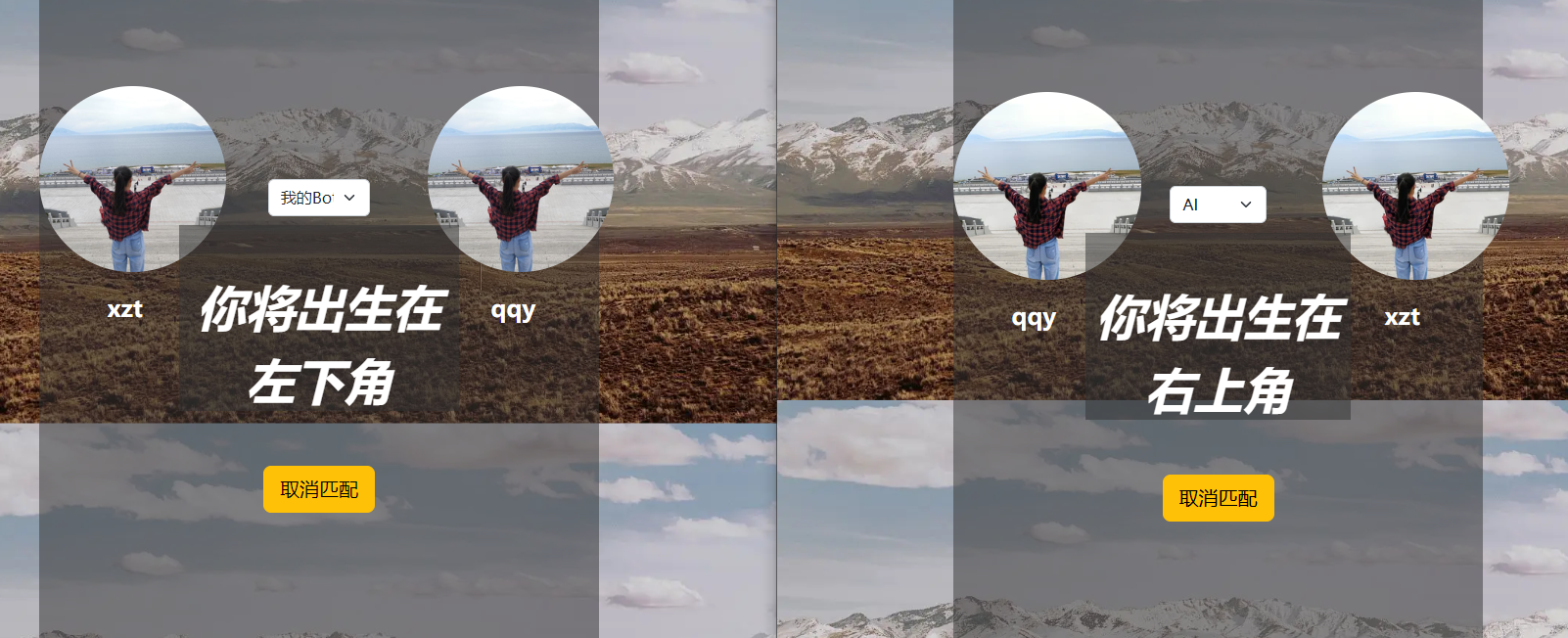学习平台
更新对战积分
在对战结束后,需要首先更新两个玩家的对战积分,赢的一局加5分,输一局减2分。然后分别两个玩家的对战积分。然后再将对战记录加入数据库中。
代码实现
- 修改
backend/consumer/utils/Game中的saveDatabase函数。首先获取两个玩家原来的对战积分(需要将WebSocketServer中的userMapper设为public),然后通过loser判断输赢,输的一方减2分,赢得一方加5分。然后调用updateUserRating函数进行rating更新。 - 使用
userMapper进行更新。
1 | /** |
实现效果
可以看到对局结束后,两个玩家的对战积分产生了变化。
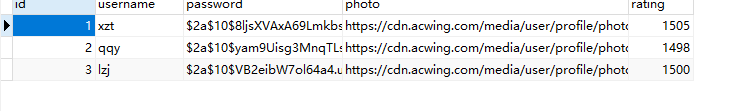
创建对战列表与排行榜页面
添加分页配置
在backend/config中添加MybatisConfig分页配置。
1 | package com.kob.backend.config; |
对战列表页面实现
后端代码实现
- 实现
backend/service/record/GetRecordListService。因为需要分页,所以需要传入两个参数:pageNum当前页码,pageSize每页显示数量。
1 | package com.kob.backend.service.record; |
- 实现
backend/service/impl/record/GetRecordListServiceImpl。- 因为数据库中record表中只存储了两个玩家的id,因此还需要根据id找到两个玩家的用户名和头像。
- 同时,前端还需要直到总共可以分为多少页,因此需要将对战记录的总数也传给前端。具体实现如下。
1 | package com.kob.backend.service.impl.record; |
- 实现
backend/controller/record/GetRecordListController。就是用来接收前端传来的参数并调用service层函数来进行查找和数据封装,最后将封装好的数据返回给前端。
1 | package com.kob.backend.controller.record; |
前端代码实现
前端需要实现一个带分页功能的表格,因此引入table组件和nav分页组件,并编写对应的css样式。下面主要介绍js中实现的函数。
- 首先当打开页面时,需要调用
pull_page函数来向后端发送请求,来获取所有的record,并将获取到的record保存在records中,总数量保存在total_records中。 - 然后对组件
tr使用v-for遍历将所有的record显示在表格中。
1 | <template> |
分页效果实现
为了实现分页效果,实现了两个函数:
update_pages()函数:需要将当前页码的前两页和后两页页码显示在分页组件中,因此需要实现一个pages数组,用来保存所有可以显示的页码,并且在函数中进行判断,如果当前页码和目标页码相同,则当前页码高亮(class中加上active)。这个函数需要在pull_page()从后端获取到数据后进行调用。clickPage(page)函数:首先设置【前一页】按钮传入参数-2,【后一页】按钮传入-1。则当按其他页面时则是正整数。然后根据传入的页码调用pull_page函数从后端获取当前页面的数据。
1 | <script> |
实现效果
实现效果如下:
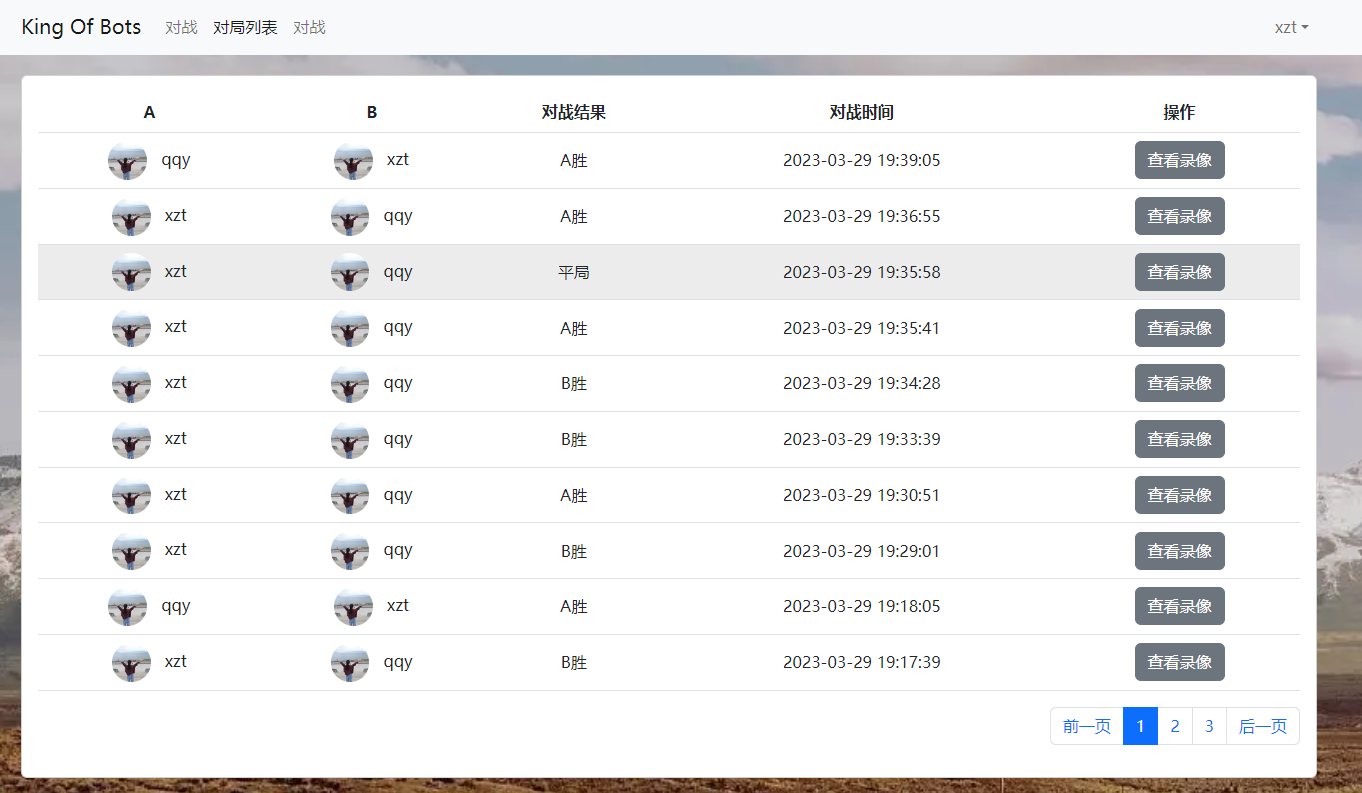
查看录像功能实现
录像功能主要是当用户点击查看录象时,会展示所查看的对局”回放”
代码实现
- 首先需要实现一个全局对象
store/record.js,里面保存四个参数,以及实现对应的update函数- is_record:表示是否是录像,false表示不是录像,true表示是录像。
- a_steps:保存玩家A在对局中所进行的步骤。
- b_steps:保存玩家B在对局中所进行的步骤。
- record_loser:保存当前对局的输家。
1 |
|
- 在
views/record/RecordIndexView.vue中实现函数open_record_content函数,当点击【查看录像】按钮时,进行嗲用,需要传当前对局的id。然后在当前页面所有对局records中找到该record。- 调用
updateIsRecord函数将record.js中的is_record设为true.这里还需要修改PkIndexView.vue,在打开pk页面时将is_record设为false - 调用
updateGame函数,设置store/pk.js对应的对局信息,包括游戏地图,玩家A/B的id,起始位置。这里后端传的地图时字符串,需要借助StringTo2D将地图转为二维数组。 - 调用
updateSteps函数将record.js中的A、B进行步骤进行初始化。 - 调用
updateRecordLoser函数,设置record.js中的record_loser - 然后跳转到
RecordContentView.vue页面,并将当前对局的id传过去。
- 调用
1 | <script> |
- 实现
views/record/RecordContentView.vue页面。引入PlayGround组件,页面会根据pk.js中的gamemap创建游戏地图。
1 | <template> |
- 将
RecordContentView.vue加入router/index.js,才能在其他页面进行调用。
1 | import RecordContentView from '@/views/record/RecordContentView' |
修改
scripts/GameMap.js中的add_listening_events函数,这个函数本来是用来匹配成功后监听用户从键盘的输入。所以现在需要加一个判断,只有当不是录像的时候才监听用户从键盘的输入。否则从record.js中的a_steps和b_steps来读取两条蛇的输入。这里需要通过record.js中的is_record来判断。- 当
this.store.state.record.is_record是true时,需要加载录像。首先获取a_steps、b_steps以及loser,还有两条蛇snake0,snake1。然后使用一个setInterval()来控制每300ms进行一次操作。
当当前步骤是倒数第一不的时候,需要进行失败者的判断。然后停止调用
clearInterval()。- 当
1 | add_listening_events() { // 监听 用户输入 |
实现效果
下图是录像执行的效果:
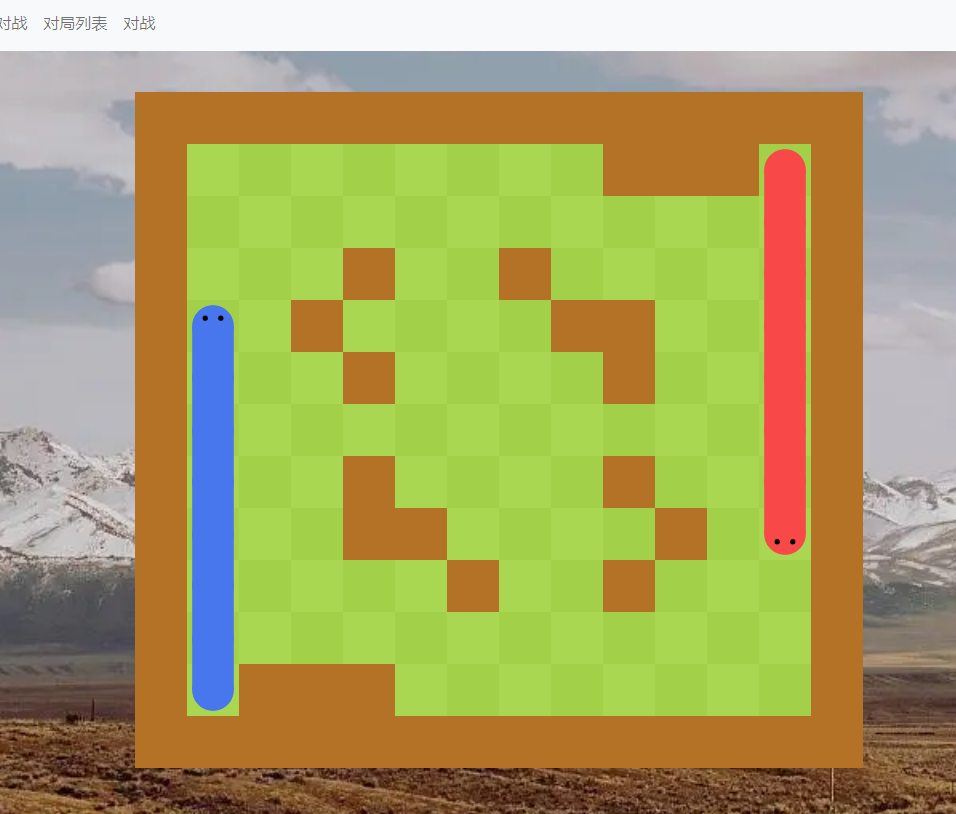
最后会正确显示当前对局的失败者。
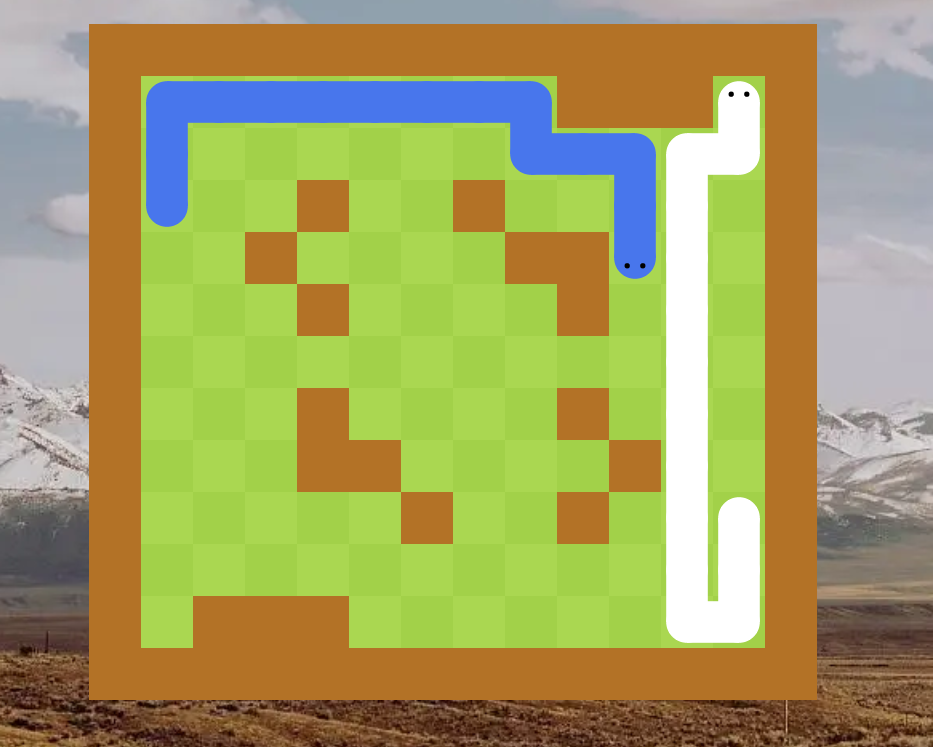
排行榜页面实现
后端代码实现
- 实现
backend/service/ranklist/GetRanklistService。因为需要分页,所以需要传入两个参数:pageNum当前页码,pageSize每页显示数量。
1 | package com.kob.backend.service.ranklist; |
- 实现
backend/service/impl/ranklist/GetRanklistServiceImpl。- 因为数据库中record表中只存储了两个玩家的id,因此还需要根据id找到两个玩家的用户名和头像。
- 同时,前端还需要直到总共可以分为多少页,因此需要将对战记录的总数也传给前端。具体实现如下。
1 | package com.kob.backend.service.impl.ranklist; |
- 实现
backend/controller/ranklist/GetRanklistController。就是用来接收前端传来的参数并调用service层函数来进行查找和数据封装,最后将封装好的数据返回给前端。
1 | package com.kob.backend.controller.ranklist; |
前端代码实现
需要实现views/ranklist/RankListIndexView.vue,和RecordIndexView.vue实现一样。
1 | <template> |
实现效果
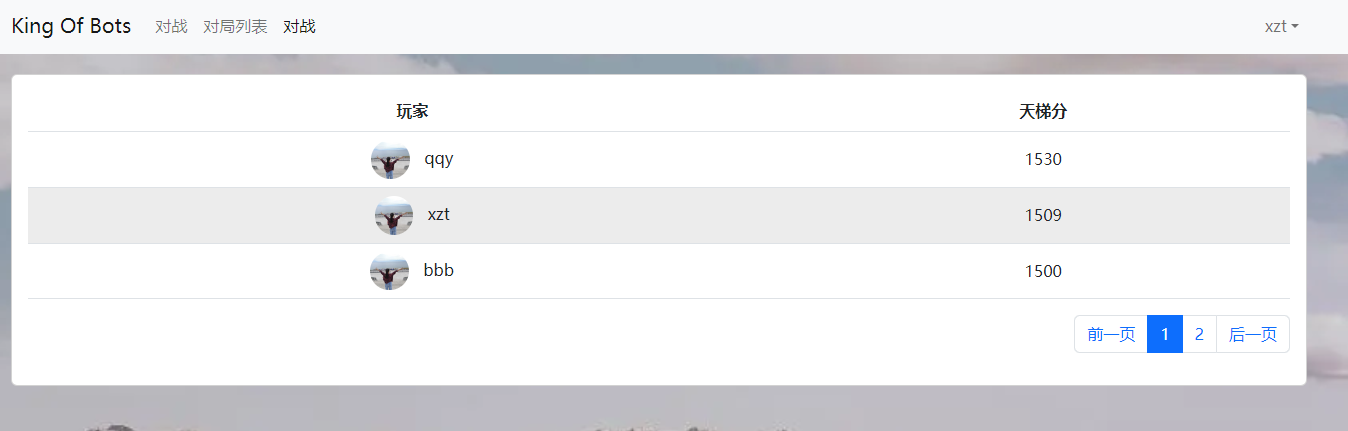
优化
当匹配成功后,现在没有提示哪条蛇是自己操作的,这样不合理,所以在这里对这部分的内容进行优化。
实现步骤
首先再
pk.js中添加一个变量birthLocation来记录当前玩家的出生位置,初始为none,出生在左下角时为left,出生在右上角时为right实现一个组件
components/BirthLocation.vue来提示用户操作的蛇出现在哪里。- 只有当当前页面时
"matching"匹配页面并且出生位置已经确定为"left"时,显示[你将出生在左下角]。 - 只有当当前页面时
"matching"匹配页面并且出生位置已经确定为"right"时,显示[你将出生在右上角]。
- 只有当当前页面时
1 | <template> |
- 修改
views/pk/PkIndexView.vue页面- 首先引入组件
BirthLocation。当页面状态时"matching"时并且birthLocation不是"none"时,就显示该组件。 - 修改
socket.onmessage函数,当匹配成功后,首先通过store.state.user.id和a_id或者b_id来判断,然后通过updateBirthLocation来更新pk.js中的birthLocation。 - 需要注意的是,在将页面状态改为
playing时也需要将birthLocation设为none,不然会产生错误。下面给出部分代码。 - 因为2s后才进入对战页面,所以提示也会存在两秒。
- 首先引入组件
1 | <template> |
实现效果
匹配成功后则会显示。进入对战页面则会自动消失。